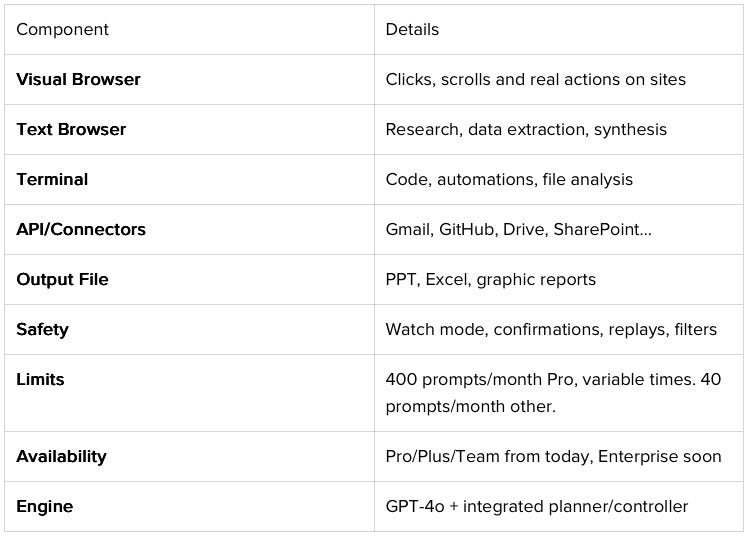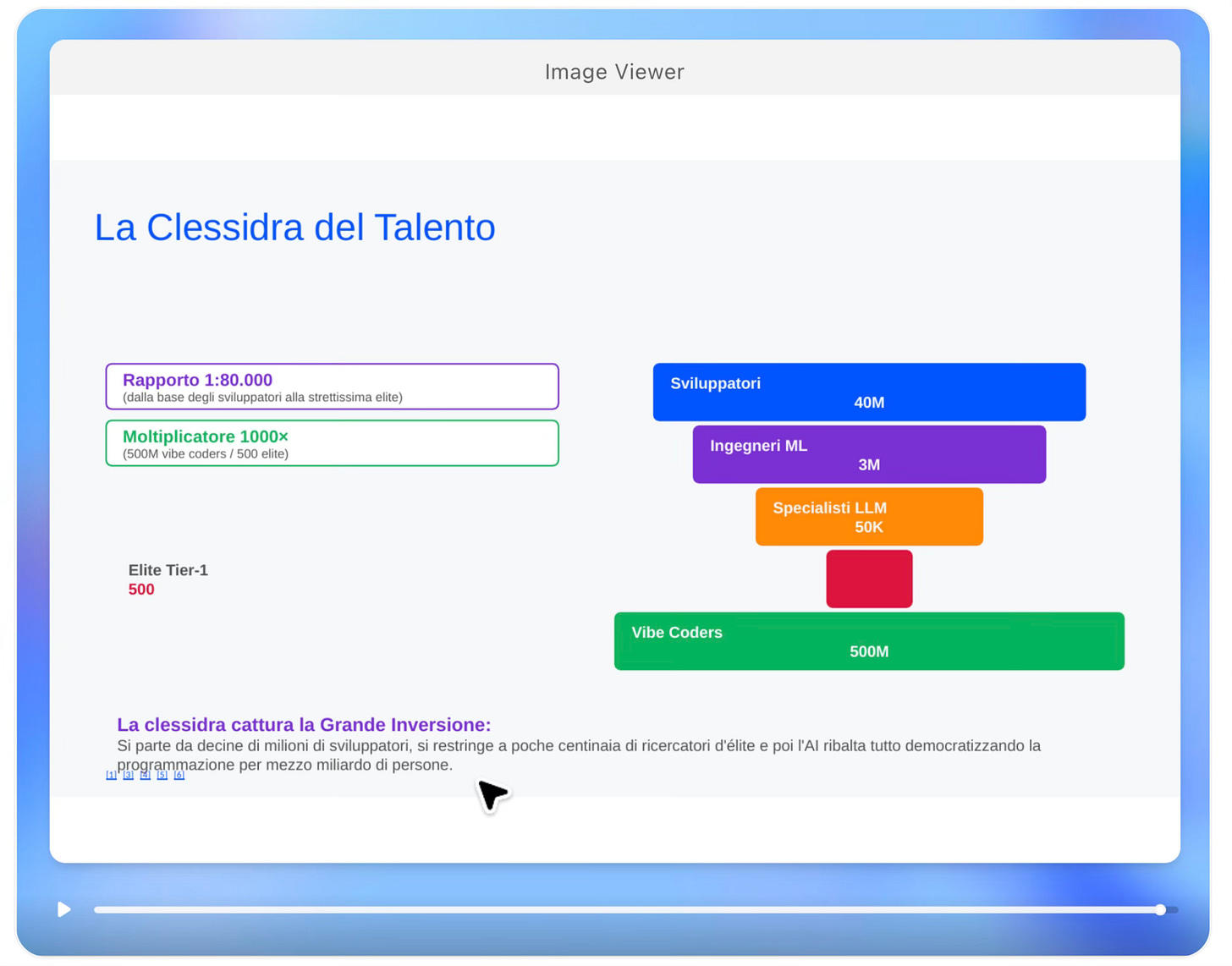What is ChatGPT Agent?
Today, out of the blue, as usual, OpenAI came out with yet another new development that has left everyone a bit surprised: ChatGPT Agent . I was thinking about it a few days ago: who knows how long it will take OpenAI to provide versatile agent solutions to everyone? The market is flooding with solutions from new startups. And with this release, I imagine it's killed at least a hundred of them.
But what is it?
ChatGPT Agent is a new way to use ChatGPT that transforms the model from a simple chatbot to an autonomous operational assistant . It no longer just answers questions, but can perform real tasks:
browse websites,
fill out forms,
book services,
analyze documents,
writes presentations,
It interacts with Gmail or GitHub or with many services already part of the connectors.
It receives a goal and moves forward by combining tools like a visual browser, terminal, and API (!!!) almost completely autonomously, like a somewhat improvised and confident collaborator. And if something is too delicate or risky? It asks you for confirmation.
In essence, it is an agentic system.
What is an agentic system?
ChatGPT Agent is in all respects an agentic system , because it receives a goal, plans the steps necessary to achieve it, uses external tools to act in the (digital) world, observes the intermediate results and adapts its strategy if necessary.
It doesn't answer: it acts . It can operate in multiple phases, complete multi-step tasks, and choose how to proceed without having to ask for instructions each time. This makes it different from classic "question-and-answer" AI tools and brings it very close to the concept of an intelligent agent .
However, it's not yet a 100% agentic system. First of all, it doesn't have long-term persistent memory; it remembers what remains in the chat and the actions performed, but doesn't go beyond that. As OpenAI itself admits, they preferred not to give it access to GPT Chat Memory to avoid the risk of data exfiltration by malicious sites eager to be navigated by such a powerful agent. And I wholeheartedly agree with OpenAI. We could call it an Episodic Agent, one that still can't build experience.
Technical summary
I leave you with a technical summary, which I had him do directly, and a list of all the features that OpenAI talked about today.
The summary continues at the bottom of the article.
What does it look like?
It resembles an advanced clone of manus.im , an agent that has made us dream in recent months, which is able, given a task, to divide it into subsequent steps, plan how to execute them and then take care of them one by one.
It resembles O3 in terms of reasoning capabilities and the mix of tools used (from images, to code, to Web Search), with, in addition, all the browser, keyboard, and mouse navigation capabilities of Operator.
It's like that newly hired colleague of yours who works hard to do things right but then leaves out one of the most important things, as you can see in this slide where he labeled the slide's focus... in the wrong place.
What I made him do.
The slides!
Well, first of all, precisely, some slides starting from a data set.
Create a presentation that includes a proportional hourglass display completely in Italian about development-related professions and the impact Vibe Coding could have by having Non-Programmers generate code. Attached you will find a detailed document. Perfect it and create a beautiful presentation, drawing inspiration from maxturazzini.comWorking time: 21 minutes
Rating: 8
Why: He understood the topic well, structured it well, and created some pretty effective graphs. It would have been a 7, but I wanted to give him some encouragement.
A long and difficult task
As I wrote to a friend, if he had succeeded on the first try, I would have changed jobs. It worked out well (for me)! I'll keep this prompt as a test for future agentic systems.
Read the blog maxturazzini.com/blog and download all the articles in separate .md files by including the full URL of the article in each.Then: 1) Create a zipper file that I can download 2) Analyze each article and create a map of the concepts I discussed in the same by creating keywords for each article 3) Then analyze all the concept maps and keywords and create a web page that allows me to have interactive visual access, for each keyword, to all the related articles. I imagine that a click on the keyword shows a list of articles in a pop-up, that clicking an article opens an .md reader that shows me the article and I can copy-paste text.Working time: 44 minutes (!!!)
Final rating: 4.
Why? I'll explain it to you with the next prompt I gave him.
Um... I'm not happy: 1) you didn't download all the articles but only the last 11. 2) why did you do the summary? you could have just scraped the text and saved it to an MD on your computer. 3) now that you have the keywords re-read all the articles, evaluate the keywords one by one, associate them back to the article and update the maps. I see that for each keyword there is only one article and that is not correct. Do you agree with that? Can you do everything?And he later confirmed to me that he wouldn't be able to do it.
Why is ChatGPT Agent important?
Because it's the first concrete step towards an AI that doesn't assist you while you do things, but does them for you . And no, it's not the first in the world to do this, and as you've seen, it's not even perfect. But Chat GPT is the most widespread tool in both business and consumer settings, and it's the best-known in the world for making such a simple-to-use yet powerful system available.
Until now, generative AI was like a good advisor: it suggested things, wrote you emails, helped you think. But you were always the one clicking, copying, pasting, booking, sending. (So much so that ChatGPT was now making fun of me.)
Now, with ChatGPT Agent, we're entering the era where AI takes on real tasks , executes them, corrects them, and adapts them. This completely changes the game: we're no longer talking about increasing productivity, but abouttransforming the very way we work .
For companies, professionals, students, or teams, it means shifting focus from operational activities to objectives . I no longer need to know how to do something, but only what I want to achieve . And the people who set these objectives can (or should) be responsible for monitoring the results. Which is another job entirely.
So what...
It is a revolution with a profound impact, which marks the transition from using AI as a tool to its role as an autonomous collaborator .
There are still a few things missing to be "perfect," but we'll find out how reliable it is in the coming weeks. (OpenAI claims we're at 41.6% on the Humanity's Last Exam benchmark, a whopping 56.4% improvement over O3's DeepSearch!)
Memory and persistence are still missing, but the direction is clear: we're entering a world where delegating to AI will be as natural as opening an app today. And this triggers further, lengthy reflections that we're forced to undertake sooner than we thought.
I forgot: It's not yet active in the European Union, as usual.
Thoughts?
Massimiliano
Continued... the ChatGPT Agent feature list written by ChatGPT Agent
🧠 SMART ARCHITECTURE
1. Multi-step agentic motor
It includes complex objectives.
Plan on your own the sequence of actions needed to achieve them.
Adjust the plan based on partial results or unexpected events.
Maintains context even across interrupted sessions.
🛠️ TOOLS AVAILABLE TO THE AGENT
2. Visual Browser
Browse websites like a human: click, scroll, fill out forms, submit data.
Useful for online purchases, reservations, and interactions on company websites.
3. Text browser
Optimized for speed reading, scraping, summarizing, and web searches.
Perfect for gathering and comparing information from multiple sources.
4. Terminal (Command Line)
Execute commands in simulated or remote environments.
Work with files, scripts, structured data.
Useful for technical users or advanced automation tasks.
5. API connector
Connect services like Gmail, Google Calendar, GitHub, Drive, Slack, Notion, etc.
It can read, write, send, and organize content in your real devices.
📂 FILE OPERATIONS
6. Creating and editing documents
Generate PowerPoint, Word, Excel or CSV files.
Compose texts, tables, reports, or complete presentations.
Apply automatic formatting and charts on demand.
7. Download and management
Download files from websites or links.
You can open them, analyze them, edit them, rename them, and save them back to the cloud.
📅 REAL LIFE INTEGRATION
8. Calendar Management
Read appointments and availability.
Offers slots, creates events, sends invitations.
9. Automation of daily tasks
She shops online.
Organize trips or events.
Fill out forms, book restaurants, find hotels or flights.
10. Competitive analysis / market research
Compare competing sites, extract data, summarize advantages and disadvantages.
You can create a summary file or a presentation.
🧯 SECURITY AND TRANSPARENCY
11. “Watch” mode
When operating on sensitive content (email, money, accounts), it enters monitored mode.
Show each step before you perform it.
12. Confirmations for critical actions
It asks the user for permission before doing anything risky (e.g., purchasing, sending, deleting).
13. Action history
It keeps detailed records of everything you do.
It can show a log and justify each step.
🔐 ADVANCED PROTECTION
14. Anti-abuse and prompt injection defense
Recognizes potentially harmful requests.
Block or neutralize deception attempts by manipulative sites or prompts.
15. Limited memory usage
It starts with memory disabled, to protect privacy.
It can be activated voluntarily to remember preferences or context between sessions.
⚙️ PERFORMANCE AND AVAILABILITY
16. Execution times
Simple tasks: just a few seconds.
Complex multi-step tasks: up to 15-60 minutes (status notified).
17. Monthly limits
Approximately 400 prompts per month for Pro users.
40 prompts with agent for other plans.
Gradually expanding for businesses and schools.
18. Currently available
Access via ChatGPT (Pro/Team).
Active immediately in selected countries (not yet in the EU and Switzerland).
🧭 PRACTICAL EXAMPLES OF MANAGEABLE TASKS
“Plan a weekend in Rome with train, hotel, and restaurant reservations.”
“Read my inbox and create a tax deadline report.”
“Buy 5 items from Amazon and send them to three different addresses.”
“Analyze three competitors and create a slide showing the differences.”
“Connect to my calendar and find 3 slots for a weekly meeting.”